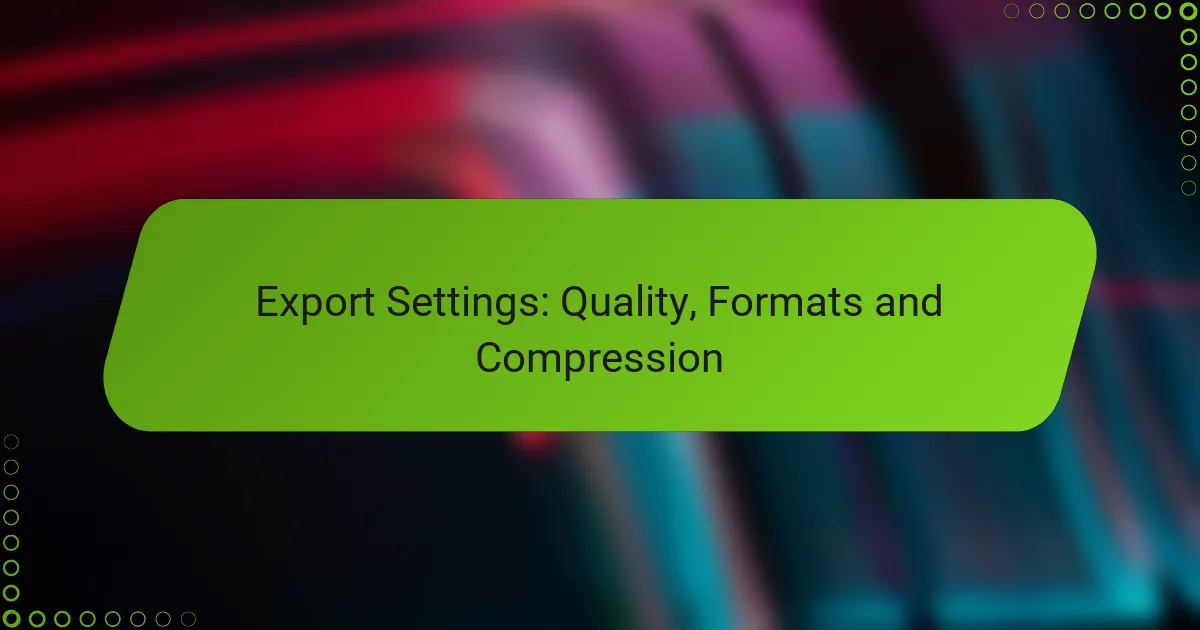When exporting files, selecting the right settings for quality involves a careful balance of resolution, format, and compression based on the intended use. Formats like JPEG, PNG, TIFF, and WebP each offer unique advantages, making it essential to choose the one that best suits your needs. Additionally, compression plays a critical role in managing file size while preserving visual integrity, highlighting the importance of finding the right balance for optimal results.
Export Settings for Quality?” src=”/wp-content/uploads/what-are-the-best-eport-settings-for-quality-1.webp” />
For insights on post-production techniques in cinematic wedding photography, check out cinematic wedding photography post production.
What Are the Best Export Settings for Quality?
The best export settings for quality depend on the intended use of the file, balancing resolution, format, and compression. High-quality exports typically require specific formats and settings to maintain visual integrity while managing file size.
High-resolution formats
High-resolution formats like TIFF and PNG are ideal for maintaining image quality, especially for print media. These formats support lossless compression, ensuring that no data is lost during the export process.
For digital use, JPEG is a popular choice due to its smaller file size, but it employs lossy compression, which can reduce quality. When exporting for high-quality displays, consider using formats like WebP or HEIF, which offer better compression without significant quality loss.
Optimal compression settings
Compression settings directly impact the balance between file size and quality. For images, a compression ratio of 70-80% is often a good compromise for JPEGs, while PNGs should generally be exported without compression to preserve detail.
For videos, consider exporting at a bitrate of 5-10 Mbps for standard quality and 15-30 Mbps for high-definition content. Adjusting these settings can help reduce file sizes while maintaining acceptable quality for the intended platform.
Color profile considerations
Choosing the right color profile is crucial for ensuring color accuracy across different devices. sRGB is the standard for web use, while Adobe RGB is preferred for print due to its wider color gamut.
When exporting, embed the color profile in the file to maintain consistency. This is especially important when sharing files with others who may use different software or devices.
File size limitations
File size limitations vary by platform and intended use. For web uploads, keeping images under 1 MB is advisable to ensure quick loading times, while videos should ideally be kept under 500 MB for easier sharing.
For print, larger files are acceptable, but consider the capabilities of the printing service. Always check their specifications to avoid issues with file handling.
Use cases for different qualities
Different export qualities serve various purposes. High-quality exports are essential for print materials, where detail and color accuracy are paramount. For online content, lower-quality exports can suffice, provided they load quickly and look good on screens.
When creating content for social media, consider using medium-quality settings to balance visual appeal and file size, ensuring faster uploads and better engagement. Always tailor your export settings to the specific needs of your audience and platform.

Which Formats Are Recommended for Export?
For optimal quality and compatibility, JPEG, PNG, TIFF, and WebP are the most recommended formats for export. Each format serves different purposes, so understanding their strengths and weaknesses is essential for effective use.
JPEG for photographs
JPEG is ideal for photographs due to its efficient compression, which significantly reduces file size while maintaining acceptable quality. This format supports millions of colors, making it suitable for complex images with gradients.
When exporting in JPEG, aim for a quality setting between 70-85% to balance size and clarity. Be cautious, as higher compression can lead to artifacts and loss of detail, especially in areas with fine textures.
PNG for graphics
PNG is preferred for graphics, particularly those with text, sharp edges, or transparency. Unlike JPEG, PNG uses lossless compression, preserving the original quality without any degradation.
When exporting graphics, use PNG-24 for full color support or PNG-8 for simpler images to reduce file size. This format is especially useful for logos and icons that require crisp lines and transparency.
TIFF for print
TIFF is the go-to format for high-quality print production, as it retains all image data without compression losses. This makes it suitable for professional printing where detail and color accuracy are paramount.
When exporting to TIFF, consider using the LZW compression option to reduce file size without sacrificing quality. Ensure your color mode is set to CMYK for print projects to achieve the best results.
WebP for web use
WebP is an emerging format designed for web use, offering superior compression compared to JPEG and PNG while maintaining high quality. It supports both lossy and lossless compression, making it versatile for various types of images.
Using WebP can significantly improve website loading times, as it reduces image sizes by up to 30% compared to traditional formats. However, ensure compatibility with browsers, as not all support WebP yet; fallback options may be necessary for wider accessibility.

How Does Compression Affect Export Quality?
Compression significantly impacts export quality by reducing file size while potentially sacrificing detail. Understanding the balance between quality and file size is crucial for achieving optimal results in digital exports.
Lossy vs. lossless compression
Lossy compression reduces file size by permanently eliminating some data, which can affect quality. Common formats like JPEG for images and MP3 for audio use lossy compression, making them suitable for web use where speed is essential.
In contrast, lossless compression retains all original data, ensuring no quality loss. Formats such as PNG for images and FLAC for audio are examples of lossless compression, ideal for professional use where fidelity is paramount.
Impact on file size
The choice between lossy and lossless compression directly influences file size. Lossy formats can reduce file sizes by 50% to 90%, making them efficient for online sharing and storage.
Lossless formats, while preserving quality, typically achieve reductions of 10% to 30%. This trade-off is essential to consider based on the intended use of the exported files.
Best practices for compression
To optimize compression, start by assessing the purpose of your export. For web use, lossy formats are often sufficient, while lossless formats are better for archiving or professional presentations.
Always preview the compressed file to ensure quality meets your standards. Additionally, consider using tools that allow you to adjust compression levels, giving you control over the balance between size and quality.
- Do use lossy formats for quick sharing and smaller sizes.
- Don’t compromise quality for size if the content is critical.
- Do test different compression settings to find the best fit for your needs.

What Are the Key Considerations for E-commerce Export Settings?
When setting export configurations for e-commerce, key considerations include compatibility with platforms, loading speed optimization, and customer experience factors. These elements directly impact how products are displayed and sold online, influencing both performance and user satisfaction.
Compatibility with platforms
Ensuring compatibility with various e-commerce platforms is crucial for successful exports. Different platforms may have specific requirements for file formats, such as CSV, XML, or JSON, which can affect how product data is processed and displayed.
Before exporting, check the documentation for each platform to confirm supported formats and any limitations. For instance, Shopify may require specific fields in a CSV file, while WooCommerce might have different needs. Adhering to these requirements can prevent errors during the import process.
Loading speed optimization
Loading speed is vital for retaining customers and improving conversion rates. Optimizing export settings can significantly reduce file sizes, which in turn enhances loading times. Consider using compressed formats like JPEG for images and minifying CSS or JavaScript files.
Aim for image sizes below 100 KB where possible and utilize lazy loading techniques to ensure that only visible images are loaded initially. This approach can lead to faster page loads, which is essential for keeping bounce rates low.
Customer experience factors
The overall customer experience is heavily influenced by how products are presented and how quickly they load. Clear, high-quality images and detailed descriptions are essential for engaging potential buyers. Ensure that exported data includes all necessary attributes, such as product specifications and pricing.
Additionally, consider implementing user-friendly navigation and search functionalities. A well-structured export can enhance the shopping experience, making it easier for customers to find what they need, ultimately leading to higher sales and customer loyalty.